It is said that the single most important innovation in the development of high-rise buildings and skyscrapers was the elevator. When buildings were only a few floors high, walking up a few flights of stairs was perfectly acceptable. But with the construction of buildings that today reach 60 or more floors tall, it is simply unthinkable, impractical and near impossible to inhabit such structures without elevators.
In a similar vein, while a keyboard was more than a capable input device for the first computer systems which ran text based operating systems, the mouse is a must with today’s operating environments and their graphical user interfaces.
And so, the mouse has become as much an integral part of any computer system as the keyboard or screen. And just as all computer hardware and peripheral devices have seen developments and improvements, so too the mouse has evolved from a crude electromechanical device to a sophisticated optical input tool.
Table of Contents
How Does a Mouse Work?
The first computer mice were electromechanical devices which internally employed a rubber ball that rolled along a flat surface as the user dragged the mouse. The ball’s rotation was picked up by two discs that converted movement into two directions, back and forward, and left to right.
Today, almost all computer mice use optical sensors in place of the rubber ball and discs. They work by shining a LED or laser light onto the surface on which the mouse is resting, while a camera takes thousands of photographs per second of the surface as the mouse is dragged. Successive photos are then compared to see by how much and in which direction the mouse has moved.
The movement data is then sent to the host computer which responds by moving the cursor on screen accordingly. The majority of mice, be they wired or wireless, use the USB port as the communications channel, although there are also Bluetooth wireless mice available, but they are not as common.
Mouse Polling Rate or Report Rate
The first personal computers used interrupts to receive input from devices like keyboards and mice. Whenever a keypress occurred or the mouse was moved, a hardware interrupt request was signaled, and the processor would suspend whatever it was working on to service the interrupt (i.e. a short interrupt routine was executed that would interrogate the device and process any input).
The preceding was possible because the mouse was attached to a dedicated mouse port. The mice of today however, use the Universal Serial Bus (USB) which does not allow a connected device to directly interrupt the system (while the USB standard defines an interrupt mode for data transfer between the device and its host, it is not a computer system hardware interrupt).
Instead, the operating system reads the mouse data via a method called polling. Polling refers to a process where the host continually interrogates a device to see if it has any information to deliver. This implies that the sampling takes place at a regular interval or frequency, referred to as the polling rate.
Quantifying Polling Rate
Depending on the device, it may only be necessary to poll a few times per second or even less. Other devices, like the computer mouse, require polling at a rate of at least 100 times per second. Since the polling rate is expressed as a frequency, it is measured in Hertz, and typical mouse polling rates are 125 Hz (which is the base standard polling rate), 500 Hz, and 1000 Hz.
Since today’s optical mice work by comparing images to detect if the mouse was moved, when operating at a polling rate of 125 Hz, the mouse must send data to the host computer every 8 milliseconds (ms). At 500 Hz, this becomes every 2 ms, and at 1000 Hz, every 1 ms.
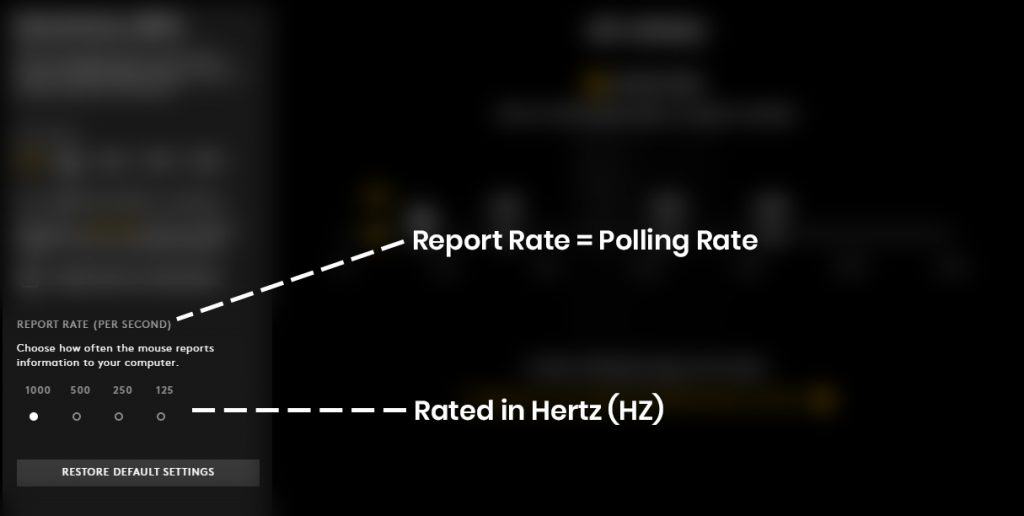
This is perfectly acceptable for a mouse, since it has no other tasks to process. At the receiving end, the host computer must also check for and process all incoming data from the mouse every 8 ms, 2 ms, or 1 ms, depending on the polling rate, along with executing any running programs and background system processes.
On low end systems, the higher polling rates may be too much to handle and can create sluggish or laggy response. But with most applications, like browsing the internet and working with a word processor, a high polling rate is not necessary and 125Hz is perfectly fine.
Since most computer monitors have a refresh rate of 60Hz, the 125Hz polling frequency of a mouse is more than adequate for the majority of situations (remember, cursor movement on the computer screen is directly coupled to mouse movement).
Dots-per-Inch (DPI) in Relation to Polling Rate
Before we examine two types of computer users with contrasting requirements and how mouse polling rate affects them, there is one other characteristic that needs to be considered, dots per inch (DPI). DPI is usually associated with printing and refers to the quality of the printout. The higher the DPI, the better the quality will be. But how does DPI relate to computer mice?
When the user drags the mouse, a digital signal processor (DSP) in the mouse circuitry compares successive image snapshots to determine in which direction and by how much the mouse has moved. If the snapshots were taken with the mouse set at 600 DPI and the mouse was dragged from left to right one inch across a desktop surface, then the cursor on screen will move 600 pixels to the right.
If the mouse is now set at 1200 DPI and again dragged one inch, the cursor on screen would now move 1200 pixels, twice the distance from before, even though the mouse was dragged the same distance in both cases.
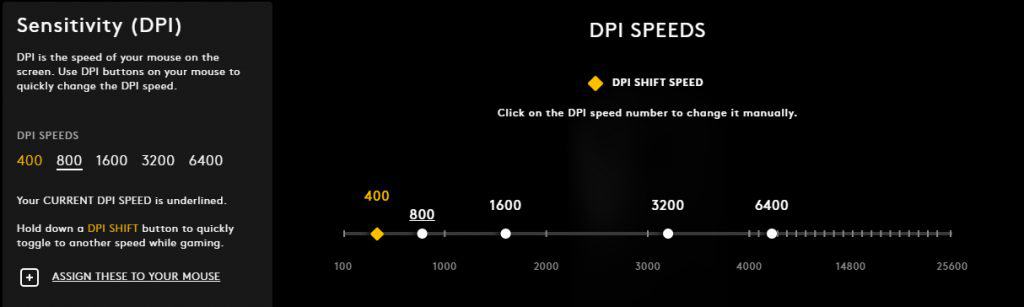
DPI applied to computer mice therefore relates to the scaling factor between the screen’s resolution and dimensions, and the mouse DPI. Put another way, it determines the distance the cursor on the screen moves in relation to the distance the mouse is dragged.
A typical computer monitor has a DPI of between 100 to 140 (i.e. 100 to 140 pixels per inch in screen elements). With a 600 DPI mouse and 120 DPI monitor, the distance the cursor moves on screen will be 5 times the distance the mouse is dragged, even though both will have moved the same number of dots.
Some mice (primarily aimed at gamers) come with a DPI switch, allowing the user to select or even change the desired setting on the fly. Typically, the average mouse operates at a DPI of 600 to 1200. There are also gaming mice that offer DPIs of 2400, 4000, 8000, all the way up to 20,000.
User Requirements
Two types of users at the extremes in computer usage are graphics artists and gamers. Graphic artists require fine granularity and precision. The mouse must respond smoothly and accurately as they slowly move over an image targeting a specific pixel. They require less sensitivity, so that a small drag of the mouse will not hurtle the cursor across the screen. Hence, a mouse with a an extremely high DPI may not necessarily be essential.
Gamers on the other hand, are a totally different breed altogether. Especially in first person shooter games, their character needs to be able to quickly turn, crouch, jump, duck, without the player having to make long sweeping mouse movements.
With this type of fast paced game action, many players opt to use higher mouse polling rates, like 500Hz and some even use 1000 Hz, so that the mouse is more responsive, and many gamers also opt for higher DPIs.
So, while a graphic artist would be more concerned with using a monitor with a very high resolution and then matching the mouse DPI and polling rate to give smooth and flowing control over the cursor, gamers put less emphasis on accuracy and more on speed, sensitivity, and response.
Gamers tend to have monitors supporting reasonably high resolutions and possibly refresh rates of 120 Hz or better, graphics cards that can render scenes with at least 100 frames per second (FPS), and opt for mice with higher polling rates and higher DPIs.
Most action games also allow users to tweak mouse settings, including sensitivity and acceleration, so that they can find the right balance between swift movement while still being able to accurately target a game opponent.
But does a higher polling rate such as 1000 Hz, or a high DPI of 8000 give a gamer an edge? Well, it all depends. Like any system, it is only as strong as its weakest component.
If the graphics card is not producing sufficiently high frames per second at a high resolution, if the screen resolution is comparatively poor and the monitor’s refresh rate is just average, if the computer system itself is not sufficiently high end, then operating a high end gaming mouse at its maximum polling rate is probably not going to provide any benefit.
In the end, mouse polling rate is more about finding the optimum setting (in combination with the other host computer elements) that will allow the user to work comfortably and efficiently.