With the technological developments that have taken place over the last several generations in computing, the gap between Random Access Memory (RAM) and Storage has narrowed to the point where the difference between the two is quite narrow.
RAM – which comes in the form of memory chips – has been the storage area to which a computer system transfers any code and its associated data, that is to be executed immediately by the CPU.
Storage on the other hand – typically the hard disk on a computer system – is where data and code are saved, to be accessed over the long term. Today’s “hard disks” are Solid State Drives that use memory, similar to RAM, as their storage medium.
Storage tends to be of a much larger capacity than RAM, since it must store not just a single application to be executed, but any array of applications and data for use as and when required.
The other consideration is that the code and data in RAM are volatile, meaning they are lost when power is turned off, whereas Storage is non-volatile and the data persists, even if power has been turned off for an indefinite period of time.
Table of Contents
Short History of Storage Devices
Magnetic Tape
One of the first forms of storage for early personal computer systems was magnetic tape. It comprised a stationary electronic head, across which passed a plastic film, coated with metal oxide particles that could be magnetically aligned. The tape head was used to both read from and write to the tape.
Some of the first personal computers (before the days of floppy or hard disks), used ordinary cassette tape on which to store their programs and data. Tape falls into the category of Storage since at the time, it offered large capacity storage and the contents were not lost if power was turned off.
A limitation with this form of storage is speed of access. Tape is extremely slow. This is due to the fact that there is no location marker and in order to access anything stored on the tape, the tape must be rewound to the beginning and its contents read sequentially, until the required data is found.
The reliability of magnetic tape is not particularly high, with the tape degrading over time and use. Today, special high quality tape is used for archiving and backup, mostly on server based systems.
Floppy Disk
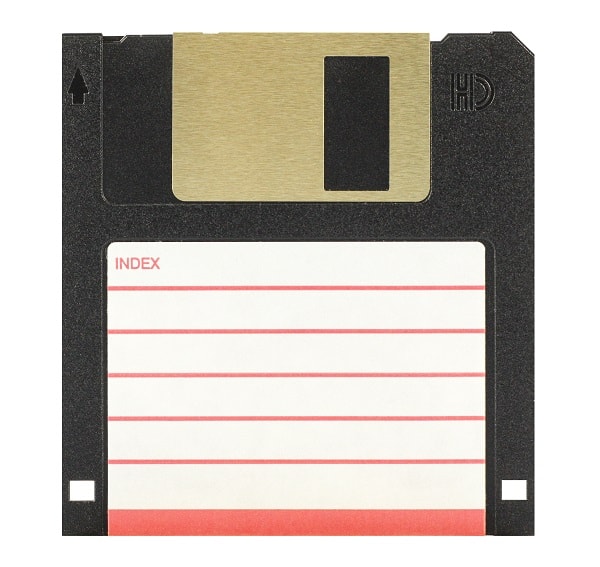
Floppy disks are so named because the material they are made of is flexible and in the shape of a disk. The principle was not very different to the cassette tape, and a magnetic head that could read and write to the floppy, was moved across a spinning disk.
As with cassette tape, the surface of the floppy disk is coated with a metal oxide material that can be magnetically aligned. The major difference from cassette tape, is that the floppy did not have to be read sequentially from the beginning until the required data was found.
Instead, the head, could randomly move across the radials or tracks of the disk and be positioned over the sector on the disk’s surface where the data was stored.
A special index stored on the disk – much like the index in a book – contained information about what track and sector on the disk the required data was situated. Once the head was over the correct track, it would then wait for the disk to spin to the desired sector, before it would start reading the contents.
This immediately made the floppy disk a much faster medium than tape. It was also far more reliable.
Although floppy drives were permanently mounted to the computer, floppy disks had to be inserted into and removed from the drive unit. When the data required was on a different disk, the user would have to manually swap disks.
Over time, the physical size of disks became more compact while their storage capacity increased. Typical disk sizes and capacities were:
- 8 inch disk – 80kB to 1.2MB
- 5.25 inch disk – 160kB to 1.2MB
- 3.5 inch disk – 500kB to 2.88MB
Hard Disk Drive

The hard disk drive (HDD) is identical in operation to the floppy disk but uses a hard disk platter (or platters) as opposed to the flexible disk of the floppy. A hard disk is also housed in a sealed unit so that no dust can come into contact with the disk surface or the head.
The read/write head on a hard disk hovers at a distance of only 5 nm from the platter’s surface (i.e. it never comes into contact with the surface), and anything as small as a strand of hair, a fingerprint or smoke particle would “crash” the head.
Hard disks operate at much higher speeds (typically 5400 RPM or 7200 RPM and can reach 10,000 RPM) than floppies (300 RPM), which means access times are much faster.
Access time indicates how quickly a disk can read and write data, and is usually given as an average, due to the fact that the distance the head needs to travel to get to the correct track, and the time required for the disk to spin to the desired sector, are not constant.
Hard disks are a very fast and reliable storage medium. As with tape and the floppy disk, they are an electromechanical device and can be damaged by physical shock. Bumping a hard disk while it is in operation, could conceivably crash the head, causing permanent damage.
Unlike tape or floppy disk, and mainly due to their large capacity, hard disks are permanently mounted internally in a computer system (although they are also available in portable configurations), and do not require the user to swap disks.
There is a wide range of capacities available, but typically range between 256GB up to 16TB. Their physical size is usually 3.5 inches and 2.5 inch drives.
Solid State Drives

Solid State Drives (SSD) at first appear to be identical to HDDs, but functionally use a totally different approach. Whereas HDDs are electromechanical devices, SSDs have no moving parts or a read write head. Instead, SSDs use semiconductor memory to store data.
Memory allows direct access to data without the mechanical constraints of disk drives, such as having to wait for the head to move to the desired track or the disk to spin to the correct sector.
This makes SSDs much faster than HDDs. They are more reliable, they produce less heat, are not affected by physical shock (which can crash a floppy or HDD), and are silent.
SSDs are now the preferred Storage device on personal computer systems, especially as the storage medium on which the operating system is located.
One area in which SSDs have not overtaken HDDs is capacity. SSD capacity typically ranges from 120GB to 4TB and come in a 2.5 inch form factor.
USB Flash Drives
Probably the most popular portable memory storage device today, is the USB flash drive. It comprises flash memory with a USB interface, all in the size of a cigarette lighter.
Flash drives offer a convenient and compact way to transfer data on a portable device, while being extremely reliable due to the fact that there are no moving parts. As with SSDs, they also do not suffer from physical shock.
They come in capacities ranging from 4 GB up to 2 TB.
Optical Media

It would not be a complete comparison if optical media was not also mentioned under the scope of Storage. Optical media encompasses the Compact Disc (CD), Digital Video Disc (DVD), and Blu-ray disc.
As with the floppy and hard disks, optical media uses a moving head to read and/or write the data. However, instead of magnetically aligning the particles, a laser beam burns pits onto an aluminum coating just below the surface of the disk.
CD, DVD and Blu-ray discs all operate on the same principal, they differ mainly in capacity, with the CD having the smallest at 700 MB, DVD – 4.7 GB, and Blu-ray – 25 GB.
Optical discs also come in a number of formats. CD-ROM/DVD-ROM/Blu-rayROM and CD-R/DVD-R/Blu-ray R are write-once media, meaning once data has been written, it cannot be erased and new data re-written.
CD-RW/DVD-RW/Blu-ray RW discs allow erasing and re-writing of data. While the disc can be re-written, it requires that the disc must first be completely erased.
Finally, DVD-RAM also exists and does allow for random erasure and writing, but did not become very popular, nor was it in common use due to speed and reliability issues.
Optical discs were not as reliable a media as originally thought, especially when the disc was burned (this is the term used when writing to an optical disc) by ordinary users on their personal computers.
A disc written on one manufacturer’s drive, did not necessarily mean it could always be successfully read on another manufacturer’s drive, even though both drives were manufactured to exactly the same specifications.
Optical media is also affected by sunlight, especially over the long term.
While they are a storage medium, they were mostly used as permanent storage for the commercial distribution of audio and video content. It was also the distribution medium of choice for operating systems and hardware drivers.
Although once very popular with “enthusiasts” who with the help of special software would make copies of movies, games, etc., they are now rarely used, having been replaced by USB flash drives, which offer greater capacity, speed, reliability, and are more compact.
RAM

Random Access Memory (RAM) is computer memory that allows access to any part of the data in any order. It is extremely fast to read from and write to, being directly accessed by the CPU, and is therefore where the currently executing program and its associated data are stored.
RAM comprises cells made of a Metal Oxide Silicon Field Effect Transistor (MOSFET) and capacitor to store one bit of information (typically referred to as Dynamic RAM or DRAM). This is the main memory type found on almost all modern day personal computers and servers.
Another type of RAM, Static RAM or SRAM, uses six MOSFETs. While faster than DRAM, it is also more expensive and is therefore used as the level 1 and level 2 cache memory on a CPU.
RAM is a volatile storage medium, meaning it loses its contents when power is turned off. DRAM capacity typically comes in memory modules of 1GB, 2GB, 4GB, 8GB and 16GB. Typically, a desktop or laptop computer will come with 4GB to 16GB of memory installed, with 32GB or more on servers.
What is the Difference Between RAM and Storage

Comparing the capacities of Storage media and RAM of the same generation, RAM tends to be of far smaller capacity. The main differences however, lie in the access times, with RAM being much, much faster, and more importantly, the persistence of data.
Storage is therefore characterized as media that maintains its contents, even after power has been turned off. RAM on the other hand, is a volatile medium, with any program and data being lost when power is turned off.
A CPU has direct access to RAM which is what makes the connection very fast; HDDs or SSDs on the other hand, are accessed through a controller – adding a level of delay.
These traits make RAM ideal for storing the code that is executed by a CPU. Immediate access means a CPU is not held back waiting for the next instruction to be located and transferred over a slow bus, as would happen with any of the Storage devices discussed.
Bus: The physical medium and protocol used, through or over which data is transferred from one component to another.
Large capacity, long term Storage devices like HDDs and SSDs, whose content persists even when power is turned off, are ideal for storing large amounts of data and programs.
In the context of a computer system, Storage is where data, such as files and applications are stored, so that they can be loaded at any time, as and when required. RAM, is where the currently running program and data reside.
With each technological advancement, there have been quantum leaps in not only the capacity of Storage devices, but also the speed of access and increased reliability. The speed of access was a factor of mechanical constraints.
However, with SSDs and Flash Drives using memory and having no moving parts, they now approach speeds matching that of RAM, and are only hindered by bus constraints.