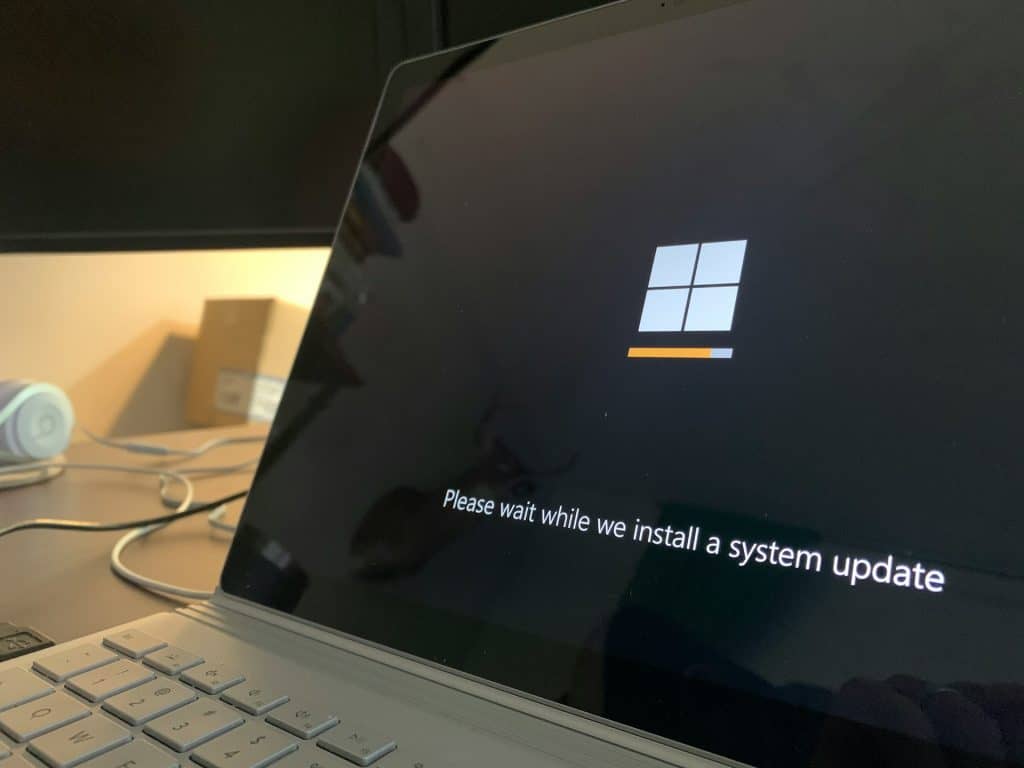
The msdia80.dll is a system file associated with Visual C++ along with various Windows-based software applications. It’s part of the Dynamic Link Library (DLL), which contains essential libraries or code for programs.
With that said, no, msdia80.dll is not a virus. This file usually appears after installing the Microsoft Redistributable Package and is crucial for the smooth operation of applications relying on it.
If msdia80.dll is located in the root directory of a drive other than the system drive (C:), it suggests that an application or game installed the Microsoft package. However, the file is ideally located in ‘C:\Program Files (x86)\Common Files\microsoft shared\VC’.
To address any issues with msdia80.dll, it’s recommended either to relocate the file to its correct location and register it or to install specific Microsoft Visual C++ Packages.
If problems persist after trying these solutions, leaving the DLL file in the root directory is an option, as it generally does not cause harm.
It’s important not to delete this DLL file as it is vital for the proper functioning of certain applications. If you delete the msdia80.dll file, some games and programs may stop working properly.