Speed is a relative term, especially when applied to today’s broadband connections. There’s no denying that most Internet subscribers place great importance on the speed metric, more so than on the quality of the offered service.
But what exactly do we mean by broadband speed and how do we measure it? Internet Service Providers (ISPs) offer broadband plans that tout speeds such as 100 Mbps (megabits per second) 300 Mbps, and 500 Mbps.
Table of Contents
But these are only theoretically possible maximum speeds, while at the same time there’s no guarantee as to what speed a subscriber will actually attain. AT&T, one of the largest ISPs in the U.S., have the following footnote for plans advertised on their website:
Internet speed claims represent maximum network service capability speeds and are based on wired connection to gateway. Actual customer speeds are not guaranteed and may vary based on several factors.
AT&T
A great deal depends on the medium used to connect subscribers and their ISP, and the distance of that connection.
The large percentage of broadband connections use copper wire for the “last mile”, a term used to refer to the last leg of an Internet connection, from the ISP’s final delivery component to the end user’s premises.
While not literally a mile, distance is important and affects the quality and speed of the connection, especially with copper wire connections. The longer this final run is, the more attenuation and noise on the line, which results in a drop in the quality of the signal, and hence, lower speed.
However, with more and more fiber optic connections coming into play, factors such as line attenuation are less of an issue and broadband speeds can approach their advertised rates. Fiber optic broadband also allows for much higher speeds, e.g. 1Gbps (gigabit per second).
The speed of broadband connections is given as a bitrate per second, usually in the megabit region, e.g. 300 Mbps. However, this only refers to the downstream channel. Upstream is usually (but not always) a lot less, typically around one tenth the downstream speed.
When the downstream and upstream speeds differ, it is known as asymmetric and is typical of DSL connections. Symmetric connections (when downstream and upstream speeds are the same) are more common with fiber broadband.
Methods for Measuring Broadband Speed
The Federal Communications Commission (FCC) has an ongoing nationwide performance study of broadband service in the United States, called Measuring Broadband America (MBA).
The following excerpt on how it works, is taken from Measuring Fixed Broadband on the FCC site:
Volunteer participants are sent “whiteboxes” that run pre-installed software on off-the-shelf routers that measure thirteen broadband performance metrics, including download speed, upload speed, and latency.
FCC.gov
An annual Measuring Fixed Broadband report is produced, based on the analysis of the performance metrics collected from the “whiteboxes”. Participants also provide information about the performance of their Internet connection.
All this information is then used to provide an “actual” versus “advertised” speed comparison. A description of the speed tests carried out, as well as other quality of service tests, can be found on the SamKnows website.
Subscribers can also check their Internet connection’s speed themselves, through one of two methods. The first is to check if the subscriber’s broadband modem can perform a speed test or if it indicates the connection speed through a status page.
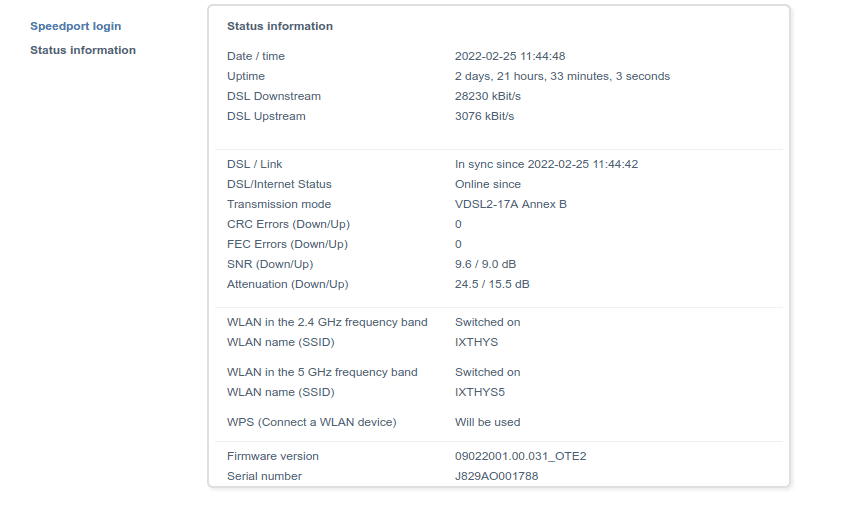
The above is the status page on a Sercom Speedport Plus VDSL2 broadband modem. The download and upload speeds are clearly shown, as are other line metrics.
This feature however, may not be available with all modems, but most do provide some type of status report that includes the line status, how long the connection has been up, the line condition (e.g. attenuation and Signal to Noise Ratio), and of course, download and upload speeds.
The other method is to run a speed test (usually from a web browser) from the subscriber’s PC, laptop, tablet, or smart phone. This will produce speed results slightly lower than the status report produced by the modem, due to operating system and network overheads.
Most ISPs provide web-based Internet speed tests on their websites, and subscribers are encouraged to run the tests after connecting their broadband modem for the first time, to ensure their connection is operating at or close to the planned speeds.
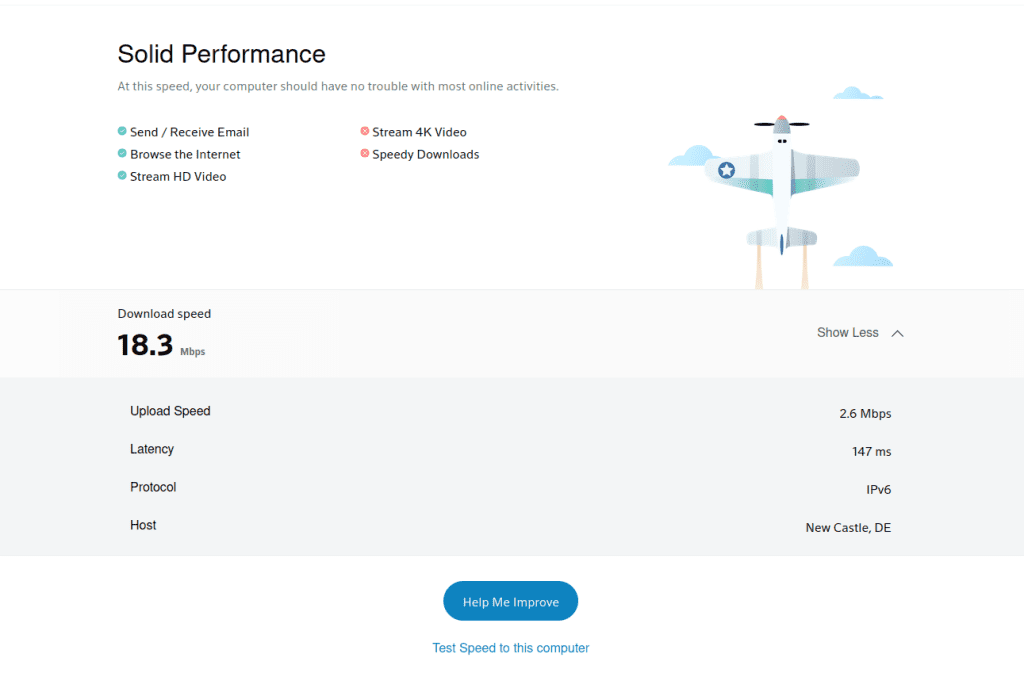
Comcast’s Xfinity speed test (see screenshot above), gives the download and upload speeds, latency, as well as some indicators as to how suitable the connection speed is for streaming HD and 4K video.
Probably the most popular online (and one of the best) speed tests, is provided on Speedtest.net by Ookla (commonly referred to as Speedtest) and is ISP independent. It begins by detecting the closest testing server to your connection.
You can also select a different testing server from a drop-down list (Change Server link), but the list only contains servers that are “close to you” so that the tests will give as near to true results as possible.
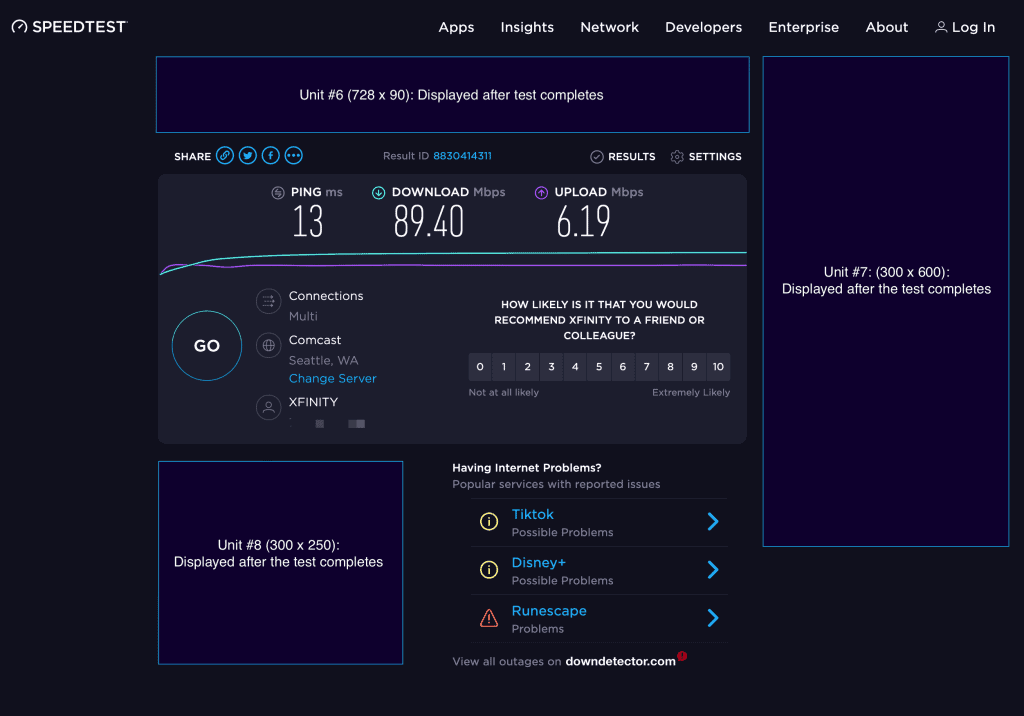
The results (example shown above), display both the download and upload speeds, as well as the ping, which gives the roundtrip time it takes to send and receive a small packet of data (the same as latency in the Xfinity speed test).
Below the results is a section titled Having Internet Problems, with a list of popular Internet services that have reported issues. This is helpful if you are experiencing slow response from a specific service and need to check if the service could be at fault and not your connection.
You can also create an account on Speedtest.net and keep a history of your speed test results to track performance over time. The speed test is also available as an app for Windows/Mac, iOS/Android, and Apple TV.
In order to get the best results when running any of these speed tests, you should cease all Internet activity on all devices, so that the tests are not affected by other traffic over your connection.
How Speed Tests Measure Broadband Speed
Since the Speedtest suite is the most popular, we will take a look at how it performs it’s tests. Many of the other speed tests, also use the Speedtest SDK. Speedtest uses the TCP protocol with a fallback to HTTP for compatibility with older systems.
The ping or latency test, involves sending a small packet from the user’s device to the server, and measuring the time it takes to receive a reply. This is repeated multiple times and the lowest value measured is displayed.
For the download speed test, multiple connections are opened with the server, and requests are made to the server to send an initial chunk of data. From these transfers, the real-time speed is calculated and then used to adjust the size of the chunks and buffers, so as to maximize network usage.
Requests for more chunks are then made for the duration of the test. If required, more connections to the server can be established so as to more accurately measure the speed. The test ends when the configured time has expired.
For the upload speed test, multiple connections are once again opened with the server and an initial chunk of data is sent to the server, from which the real-time speed is calculated.
From this, adjustment to the chunk size and buffers is made as more chunks are sent to the server. As with the download test, more connections to the server may be opened to more accurately measure the speed.
The test ends when the configured time has expired.
With both the download and upload tests, the final results are calculated by sorting all measurements by speed, and then removing the two fastest results and the slowest 25%. What remains is then averaged, to give the final speed.
Conclusion
There’s no denying that what most of us look for when choosing a broadband connection is the speed factor. And once we get our connection, we’d like to make sure that we get what we paid for.
Fortunately, doing a speed test on our connection is quick, simple, and free, thanks to sites like Speedtest. In many cases, we can also refer to our broadband modem’s status report, if the modem supports the feature.
In fact, the modem reported speeds are closer to the mark, compared to those executed on devices connected to the modem. Speed test results performed on a laptop or smart phone will still be valid, but the resulting speeds will be a fraction slower.