When it comes to gaming, the choice of operating system (OS) is often overlooked. Most people focus on hardware like the CPU, GPU, RAM, and storage type. However, the type of OS you use will facilitate the integration of the hardware and also dictate what games you can play.
There are currently three main choices for operating systems: Windows, Linux, and macOS. As it stands, the best operating system for gaming is Windows. This is solely based on the compatibility and support for the majority of games available today.
Table of Contents
What is an Operating System
An Operating System (OS) is the most important software that runs on your computer. It’s the program that manages all other application programs. Application programs can make use of the OS by making requests through a defined Application Programming Interface (API). Users are then able to interact with the OS via a command-line interface (CLI) or graphical user interface (GUI).
In general, every OS has three functions: It has a user interface via a CLI or GUI, executes and provides services for applications software, and resource management (CPU, Memory, Disk Drives).
Without an OS, every application would need to have its own user interface (UI) as well as the code needed to handle all other underlying functions like disk storage and network interfaces. Instead, tasks like sending network packets or displaying text on an output device are handled by system software.
Best Operating Systems for Gaming
In general, your choice of operating system will boil down to three options: Windows, macOS, and Linux (various distros).
To preface: It’s important to remember that computer games are made to make money. Game developers release games based on factors like demographics and market share.
A number of game developers use the DirectX API for this reason alone. Microsoft created these libraries so that game developers could have direct access to video and sound. Publishers may also develop their games for multiple platforms and will use APIs called OpenGL and OpenAL. These are similar to what DirectX does for windows but on more platforms.
Needless to say, creating a game that will work on Windows, macOS, and Linux costs money (time, effort, and testing) and the easiest route to make money is to port the game on the OS that is used by the most people (Windows).
Windows Operating System

The Windows operating system or more formally referred to as “Microsoft Windows” is a family of operating systems for the personal computer. In terms of Desktop computers, Windows has the largest market share. As of December 2020, Windows computers comprised 87.14% of the market.
Windows OS provides a GUI, memory management, the ability to multi-task, and support for a variety of peripheral devices.
The latest iteration of Microsoft Windows OS is Windows 10.
Windows 10 was officially released in 2015 and was initially offered as a free upgrade for legitimate users of previous iterations of Windows (7, 8, and 8.1). Windows 10 receives new builds on an ongoing basis at no cost to users. According to Microsoft, there are more than 1 billion devices running Windows 10.
As a gamer, the most important factor is compatibility. Steam, the most popular repository for games states that 96.41% of its users are Windows and 91.35% use Windows 10 64 bit. When filtering their repository for games based on Windows OS, we’re told 87,591 results match our search.
Windows 10 System Requirements:
Windows 10 requires the bare minimum in terms of system specifications.
- Processor: 1 gigahertz (GHz) or faster processor or SoC
- RAM: 1 gigabyte (GB) for 32-bit or 2 GB for 64-bit
- Hard disk space: 16 GB for 32-bit OS or 20 GB for 64-bit OS
- Graphics card: DirectX 9 or later with WDDM 1.0 driver
- Display: 800 x 600
- Price: $139
macOS
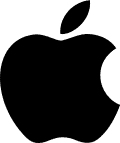
The Macintosh Operating System (macOS) is an operating system designed by Apple Inc. and is exclusively installed on the Apple Macintosh series of computers. macOS was introduced in 1984 and at the time was considered the pioneer of GUI-based operating systems (MS-DOS was CLI-based).
The latest iteration of macOS is codename “Big Sur” or macOS 11. Big Sur was released on November 12th, 2020 and offers a major UI redesign and improvement on a number of application features.
macOS Big Sur System Requirements:
- OS X 10.9 or later
- 4GB of memory
- 35.5GB available storage on macOS Sierra or later*
- Some features require an Apple ID; terms apply.
- Some features require a compatible internet service provider; fees may apply.
It’s important to emphasize that Macintosh computers have never been touted as gaming machines. Since they were pioneers of GUI-based operating systems they feared that including games with the machine would make the Mac “toy-like.”
Apple has had a lengthy history of being averse to gaming:
- In 1990 they refused to support joy-sticks. An executive noted: “No, then people will think this is a game machine.” – Source
- In 1996, NEXT Generation Issue #22 notes: “Apple’s support for gamers and game developers has been virtually nil. Consequently, the gaming revolution has largely passed Apple by, and consoles or the Microsoft/Intel brand of personal computing have become the gameplaying choice for U.S. gamers.”
- Co-founder of Apple, Steve jobs noted he had never read a comic book in his life and exclaimed: “I hate them more than I hate video games.” Despite this in April 1999, Steve Jobs gave an interview with Arcade Magazine attempting to promote their machines as “the best gaming platform in the world.”
- In 2007 Gabe Newell from Valve stated that they were keeping their games and technology as strictly Windows after a series of conversations with Apple. He noted that they lacked follow-through that made it hard to get excited about making games for their platforms. However, in 2010, Valve decided to port their entire library of games to Mac.
- In 2015, Apple brought their low-level graphics API, Metal.
Most AAA games that come to the Macintosh are originally created on Windows and then ported to the macOS by porting houses.
Steam allows users to filter games based on compatibly with various operating systems. When filtering for “OS X” (macOS), we’re told there are 27,262 results.
We’re also told from the Steam hardware survey that 2.82% of Users are using OSX (macOS).
Linux
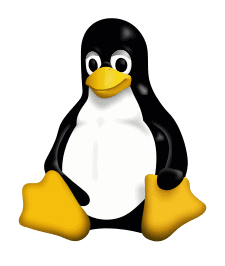
Linux is the most-used open source operating system. In many ways Linux is similar to Windows OS and MacOS; It has a GUI and similar types of software (word processors, photo and video editors, etc). However it’s also different from other operating systems.
Linux is open source, meaning you are free to download, view, edit, and possibly contribute to its development. It is also different in that there are also distributions of Linux that include different software options.
Gaming on Linux OS received a kickstart in 2013 when Valve announced that SteamOS (essentially Debian Linux with Steam as the startup application) would be written on top of Linux. Today, Valve’s Proton project helps to ensure that titles that don’t feature a formal Linux release will still work on SteamOS. However the drawbacks of SteamOS is that it feels more or less like it’s intended as the front-end for a dedicated gaming machine.
Pop_OS! by System76 was designed around the GNOME desktop. For gamers, they include access to Steam, Proton, WINE, emulators, PlayOnLinux, as well as controller recognition. At the same time, you can switch back to a productivity focused desktop environment to work.
There are a number of distributions that could be touted as being intended for gaming. Linux is used virtually everywhere, over time you can expect more games to be available or at least playable on Linux-based machines.
Filtering Steam’s repository for “SteamOS + Linux” results in 16,918 titles, which isn’t much less than macOS.
The steam hardware survey tells us that 0.78% of users are using Linux. There are a variety of distros, however, Ubuntu 20.04.1 LTS 64 bit is most popular.